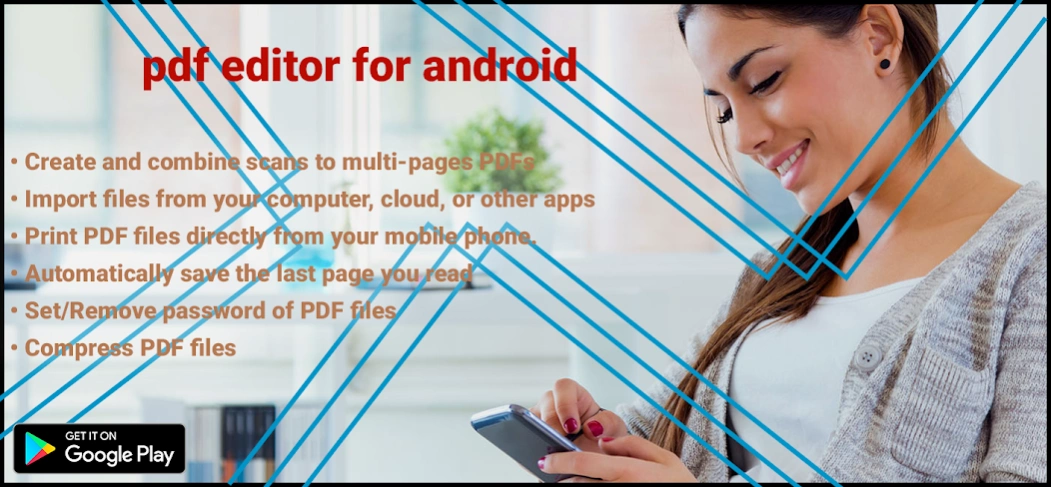PDF reader PDF viewer, Editor 1.2
Free Version
Publisher Description
PDF reader PDF viewer, Editor - PDF Reader app to read, edit, share, sign, and manage PDF for Android 2021
PDF reader PDF viewer, Editor & Creator: is a simple PDF viewer is able to read PDF documents offline. The PDF reader: simple pdf viewer is a reading & editing app.
PDF viewer to view all PDF files in one place. try the reader app now, read and edit PDFs more efficiently. Read your PDF documents, view them offline. Subscribe to PDF reader if you need a PDF editor tool to edit PDF files.
are you looking for a tool that reads your documents? Get the PDF reader app Now!
📕Edit PDF Files:
〰️Easy and simple PDF editing.
〰️PDF editor for android is reliable.
〰️Reorganize Your PDF Pages.
〰️Split PDF document pages easily.
〰️Add and remove passwords to protect files.
〰️Compress your PDF file to reduce the file size.
〰️Combine files into one file and reorder pages.
📕what makes it different:
〰️Manage documents.
〰️View or delete PDF documents.
〰️Print the document pages with the PDF app.
〰️Share your all PDF documents.
〰️Go-to-page directs you to the desired page.
〰️Scan & print documents with a PDF Reader app.
〰️Supports multiple languages.
〰️Edit files with the PDF editor app.
〰️PDF viewer to view files easily.
〰️Supports dark mode for easy reading.
〰️Use the PDF viewer, share via email.
〰️Use the PDF viewer, view pages in a moderate pattern.
〰️View recent files and save time instead of searching.
〰️Print & share PDF documents to different apps.
〰️Quick and easy PDF reader, view and search all PDFs at once.
〰️PDF viewer. view and save books & references for future use.
〰️Compress files and enhance memory, protect your PDF with a password.
〰️Offline PDF reader, reliable for your smartphones.
〰️Use the PDF reader and zoom in and zoom out your pages.
One time purchase, use lifetime:
📕Subscriptions & other In-App Purchase
〰️Subscribe for even more PDF tools:
〰️Protect your PDF document by adding passwords.
〰️Merge PDF files into one file and organize PDF files.
〰️You can Rearrange pages of your PDF files.
〰️Compress PDF files to reduce the maximum file size.
〰️Subscribe to premium and remove ads.
〰️Enjoy the best Premium tools.
📕Read and View PDFs:
〰️Easy to use PDF viewer.
〰️Dark mode to save battery.
〰️Quickly open and view the PDF document.
〰️Choose single page or continuous scroll mode.
〰️Print the PDF document directly from your device.
〰️Open and view files with the PDF viewer app.
〰️You can read news & magazines easily using a pdf reader.
〰️Read your books offline with the reader app.
〰️Delete files and view the details of your PDF files easily.
〰️PDF Reader app helps students to sort their documents.
✪ Using the PDF reader you can read, view, edit, share, compress, and add passwords to PDF documents. A simple tool that helps you manage, delete, rename & edit PDFs easily.
Try the PDF Reader: simple PDF and share your data with others. Read and edit PDF documents offline. A productive tool that helps you to interact with PDF files & PDF documents easily. Manage your PDF pages with the PDF manager App.
A professional PDF file manager. View, read, edit, combine, enter a password, print, and share PDFs. The PDF Reader: PDF viewer for recommended for you as it is the best application for reading eBooks, files and documents, an office tool on your android device.
About PDF reader PDF viewer, Editor
PDF reader PDF viewer, Editor is a free app for Android published in the PIMS & Calendars list of apps, part of Business.
The company that develops PDF reader PDF viewer, Editor is endoscope us camera LLC. The latest version released by its developer is 1.2.
To install PDF reader PDF viewer, Editor on your Android device, just click the green Continue To App button above to start the installation process. The app is listed on our website since 2021-06-18 and was downloaded 0 times. We have already checked if the download link is safe, however for your own protection we recommend that you scan the downloaded app with your antivirus. Your antivirus may detect the PDF reader PDF viewer, Editor as malware as malware if the download link to us.pdfeditor.pdfreader.createpdf.pdfmakersignPDF is broken.
How to install PDF reader PDF viewer, Editor on your Android device:
- Click on the Continue To App button on our website. This will redirect you to Google Play.
- Once the PDF reader PDF viewer, Editor is shown in the Google Play listing of your Android device, you can start its download and installation. Tap on the Install button located below the search bar and to the right of the app icon.
- A pop-up window with the permissions required by PDF reader PDF viewer, Editor will be shown. Click on Accept to continue the process.
- PDF reader PDF viewer, Editor will be downloaded onto your device, displaying a progress. Once the download completes, the installation will start and you'll get a notification after the installation is finished.